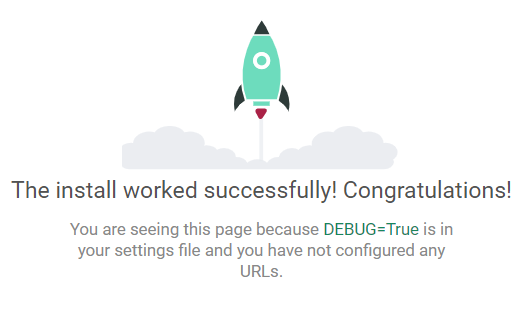# coding:utf-8
import struct
import requests
class Mp4info:
def __init__(self, file):
self.file = file
self.seek = 0
self.duration = 0
self.s = requests.session()
self.timeout = 6
self.s.headers = {
'Connection': 'keep-alive',
'Accept': 'text/html,application/xhtml+xml,application/xml;q=0.9,image/webp,image/apng,*/*;q=0.8',
'Accept-Encoding': 'gzip, deflate',
'Accept-Language': 'zh-CN,zh;q=0.9,en-US;q=0.8,en;q=0.7',
'User-Agent': 'Mozilla/5.0 (Macintosh; Intel Mac OS X 10_13_4) AppleWebKit/537.36 (KHTML, like Gecko) Chrome/66.0.3359.139 Safari/537.36'
}
# 设置请求头 set request header
# 传入的seek表示代表需要跳过的字节数量 use seek to skip initial data
# 在这里进行判断是为了后续获取视频的宽高信息预留的 the condition here is for reserving space for getting the media data
def _set_headers(self, seek, type):
if type in ['moov', 'duration']:
self.s.headers['Range'] = 'bytes={}-{}'.format(seek, seek + 7)
def _send_request(self):
try:
data = self.s.get(url=self.file, stream=True,
timeout=self.timeout).raw.read()
except requests.Timeout:
raise '连接超时:超过6秒(默认)服务器没有响应任何数据!' # timeout 6 seconds, the server fails to respond and assumes there is no data
return data
def _find_moov_request(self):
self._set_headers(self.seek, type='moov')
data = self._send_request()
size = int(struct.unpack('>I', data[:4])[0])
flag = data[-4:].decode('ascii')
return size, flag
def _find_duration_request(self):
# 4+4是moov的大小和标识,跳过20个字符,直接读到time_scale,duration # 4+4 is the first 8 characters denoting charset, skip the next 20 to time_scale and duration
self._set_headers(seek=self.seek+4+4+20, type='duration')
data = self._send_request()
time_scale = int(struct.unpack('>I', data[:4])[0])
duration = int(struct.unpack('>I', data[-4:])[0])
return time_scale, duration
def get_duration(self):
while True:
size, flag = self._find_moov_request()
if flag == 'moov':
time_scale, duration = self._find_duration_request()
self.duration = duration/time_scale
return self.duration
else:
self.seek += size
if __name__ == '__main__':
url = 'https://vd2.bdstatic.com/mda-mfqszq3mzd845q23/1080p/cae_h264/1624620686306577424/mda-mfqszq3mzd845q23.mp4?v_from_s=hkapp-haokan-tucheng&auth_key=1625478247-0-0-6baa0019344f9a31db76ddb4be3909e5&bcevod_channel=searchbox_feed&pd=1&pt=3&abtest=3000165_1'
file = Mp4info(url)
a = file.get_duration()
print(a)
原文链接: https://blog.csdn.net/longjuanfengzc/article/details/103006691